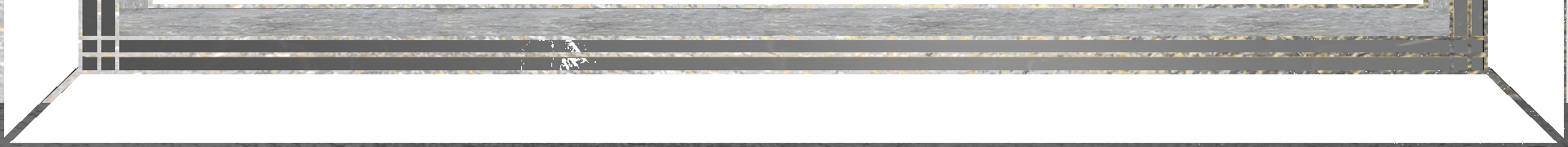Instructions
To register a free obituary or self-manage a private memorial please follow the instructions.
First you need to create a user account.
Users who create a Private Memorial get a free obituary automatically.
Complete all steps and only then enter your account to correct, if needed, add or edit. Do Not go back during initial registration.
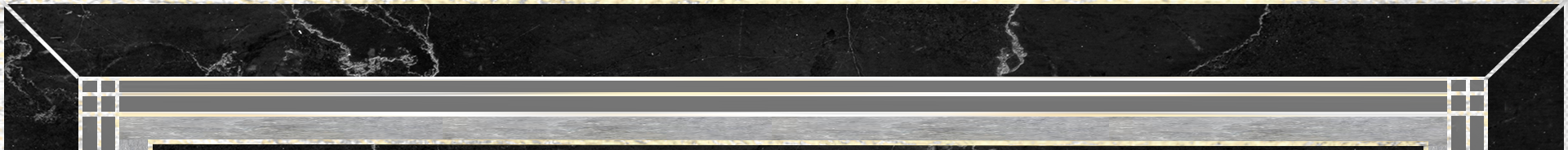
Beit Terezin
Free Obituaries, Private Memorials.
IMPORTANT: Please read- What We Do in the main page to see samples, price and group code before registration.
1. Select your option below to create an account. Enter your email to get a registration code and proceed.
2. Continue registration using your personal code. Enter user details and those of the person commemorated.
3. Users who have a group discount or a promotion discount code should enter it during initial registration to get their discount.
4. Memorials can be private or public. Answer question- Private? during registration to select your preference. Currently it is set to be- No, meaning the site will be shown online to everyone. To allow only family and friends to visit the memorial please select - Yes, and then enter a password which should be given only to those allowed to view the site. Account owner can decide if to display the memorial publicly or not at any time.
5. Pre-paid online memorials MUST answer the question- Private? and select- Yes. Enter 00-00-000 as date of death.Future activation will be possible by entering account with the user name and password, and setting site to show publicly by changing- Private? to be No, so that everyone can see the memorial.
To open an account please select your option below, enter code sent to your email to compete account creation, and remember to enter the group discount or promotion coupon if you have such.
Complicated? Just contact us and we will do everything for you.